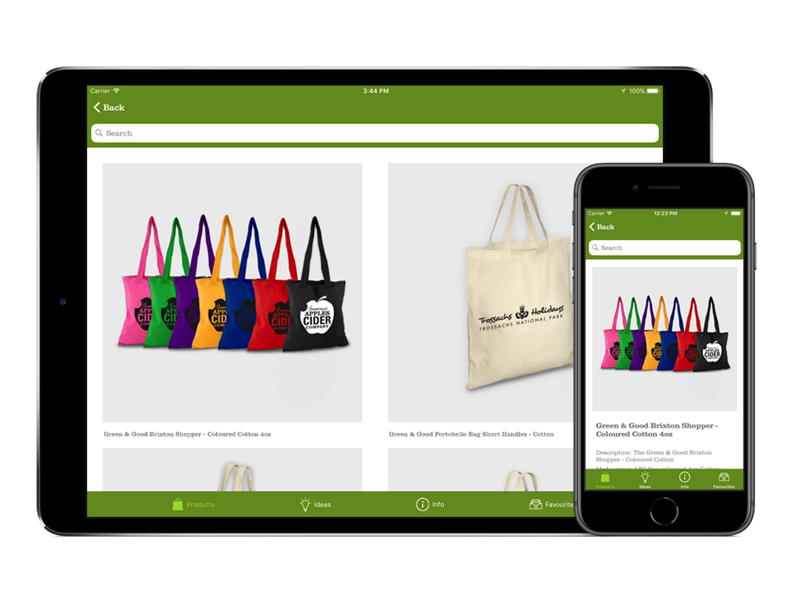
The Green & Good™ iOS app is available on iPhone and iPad and allows you to access the details about the Green & Good™ products and see pictures of them, much more
quickly and easily than using the website. Keep a record of a selection of products that might be of interest in the Favourites screen, and generate
a mood board which can easily be saved or emailed. Find out about Green & Good™ certification, and quickly find products that you are interested in
using the search facility.
Products – Main products section with categories
Ideas – A selection of sectors to click on, with products for each sector
Info – Information about Green and Good and product certification
Favourites – Stores products that may be of interest. Ability to generate a Jpeg mood board which can be saved or emailed
Search – Search for products based on a keyword
How to use the app
The Green & Good™ iOS app requires iOS 10 or higher.
Click on a product category and then a product to display product information. Visit the info section to find out about certification of certain products from Green & Good™. View products relevant to specific sectors in the ideas section. To save a product for future reference, click on the ‘add to product favourites’ button. Visit the Favourites section to view the archived products, and click on the ‘generate mood board’ button to create a mood board containing each product in the archive. Up to 8 products can be added to a mood board. Reduce the number of products in the archive if the generate mood board button is not displayed.
Support Form
If you are experiencing difficulties with the Green and Good app please fill in the form below and we will get back to you as soon as possible.
